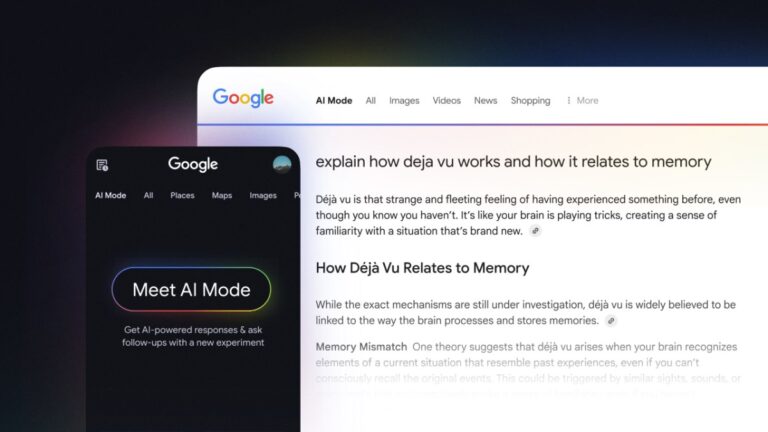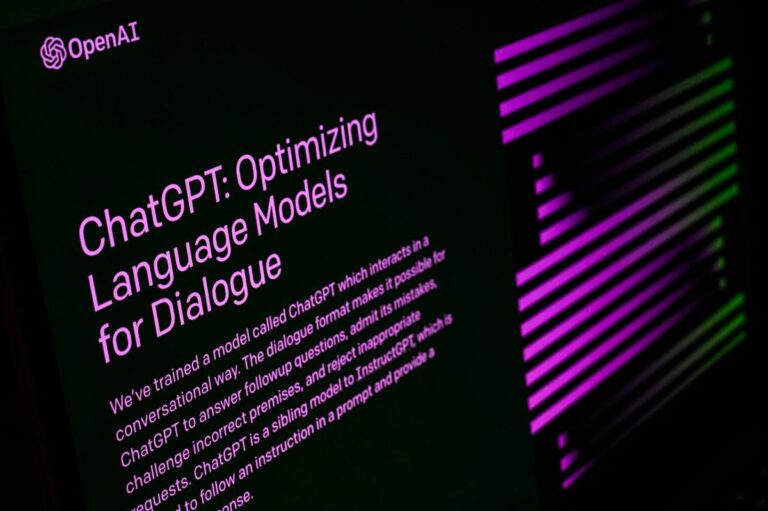Unlock Ultimate Privacy: Explore WhatsApp’s Game-Changing New Feature for Secure Messaging!
WhatsApp has unveiled an exciting new feature aimed at enhancing user privacy in chats. The Advanced Chat Privacy setting allows individuals to safeguard their conversations by preventing the export of chats and the automatic downloading of media files. This innovative addition is designed to provide users with peace of mind, ensuring that sensitive information remains within the chat environment.
What is the Advanced Chat Privacy Feature?
The Advanced Chat Privacy feature comes with several key functionalities:
- Prevention of Chat Export: Users cannot export chats to external platforms.
- No Auto-Downloading: Media files will not be automatically saved to devices.
- Restrictions on Meta AI: Users are unable to mention or query Meta AI in their messages.
Why is this Feature Important?
This new setting is particularly beneficial for group conversations where participants may not be well-acquainted. By ensuring that shared information remains confidential, users can feel more secure discussing sensitive topics. For instance, this feature can be invaluable in support groups addressing health issues or community organizing discussions.
How to Enable Advanced Chat Privacy
To activate this feature, simply follow these steps:
- Tap on the chat name at the top of the conversation.
- Select the Advanced Chat Privacy option from the menu.
Future Enhancements and Considerations
While users still have the option to take individual screenshots, WhatsApp has indicated plans to expand the Advanced Chat Privacy settings in the future. This may include additional protections such as disabling screenshots altogether.
Current Privacy Measures in WhatsApp
Although WhatsApp already offers robust end-to-end encryption, the Advanced Chat Privacy feature adds another layer of protection. It complements existing privacy options like disappearing messages and chat locks. For more information on WhatsApp’s security features, visit their official page.
This feature is being rolled out gradually over the coming months and will be accessible in both individual and group chats. Stay tuned for more updates on this and other upcoming features!