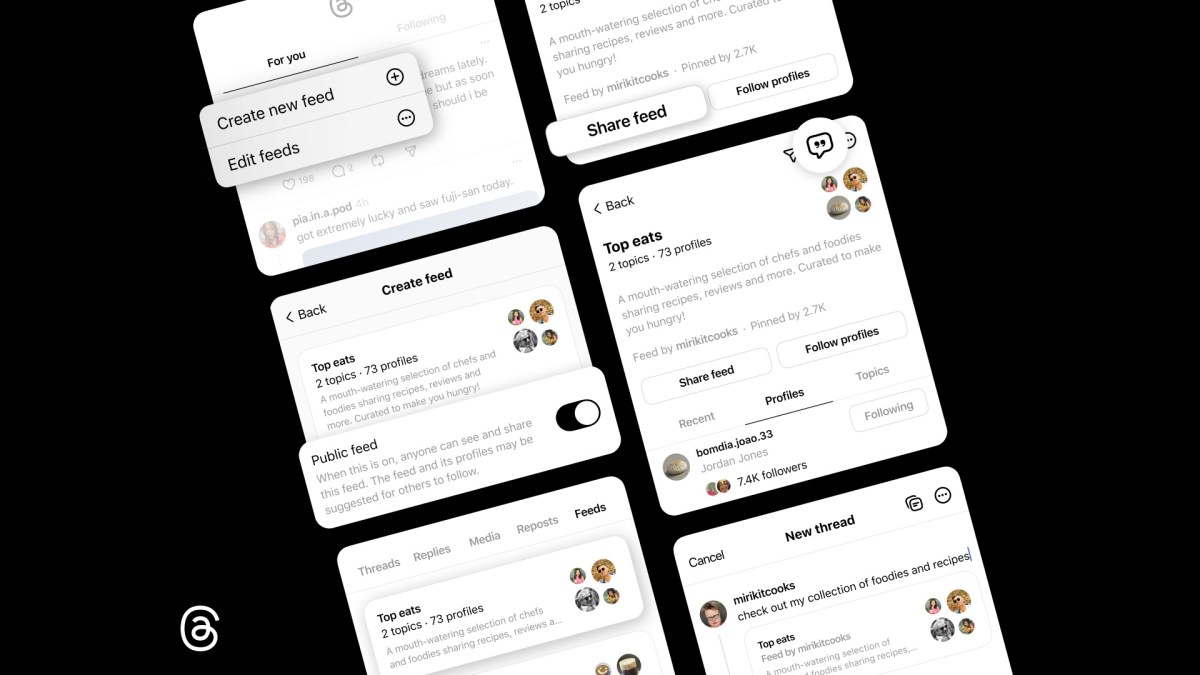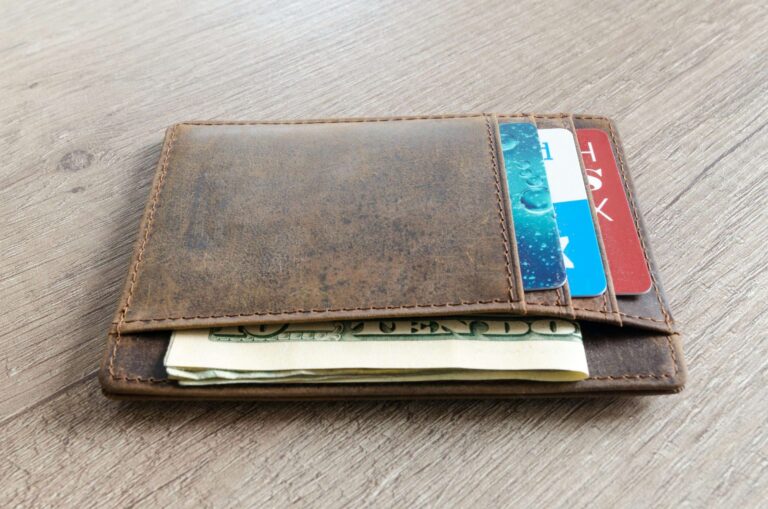Threads Takes on Bluesky: Discover the Power of Public Custom Feeds!
Meta’s Threads is enhancing its functionality to support custom feeds, aiming to compete effectively with the rapidly growing social network Bluesky, which has surpassed 30 million users. This strategic move was announced by Meta CEO Mark Zuckerberg, who revealed that users can now create public custom feeds and follow feeds curated by others.
Threads Custom Feeds: A New Era of Personalization
Meta believes its custom feeds are more accessible than those offered by competitors, allowing users to create personalized content without any technical expertise. With the introduction of public feeds, users can now explore and pin feeds created by others directly to their home screens.
Challenging Bluesky’s Popularity
The launch of Threads’ custom feeds is a direct challenge to Bluesky, which pioneered custom feed creation within its platform, positioning itself as a rival to X. As users flock to Bluesky, seeking an alternative that resembles existing networks, the platform has managed to maintain its early adopters through a variety of personalization tools, including:
- Custom Feeds: Allowing users to tailor their experience.
- Diverse Content Views: Enabling users to switch between different perspectives of the network.
- Third-Party Developer Support: Encouraging a wider array of content curation options.
The Rise of Custom Feeds in Threads
In response to user feedback highlighting the need for greater personalization, Threads rolled out its own version of custom feeds globally last November. This initiative came swiftly after Zuckerberg’s announcement of a test phase, showcasing Meta’s commitment to keeping pace with Bluesky’s momentum.
How to Create and Share Custom Feeds on Threads
Utilizing Threads’ custom feeds is straightforward:
- Search for a topic to view the latest posts.
- Tap the three-dot menu and select “Create New Feed.”
- Add specific user profiles to your feed by tapping the three-dot icon above a user’s profile photo.
To make your custom feed public, follow these steps:
- Tap and hold the feed, then select “Edit Feeds.”
- Toggle your feed to “Public.”
Threads also allows users to share their public feeds via a link or direct message. Simply tap “View Feed” from the Edit Feeds settings, use the quote icon to post a preview, and then click the “Share Feed” button to distribute it to others.
Exploring Popular Custom Feed Topics on Threads
Since its inception, Threads users have generated custom feeds centered around various interests, including:
- Sports
- Books
- Art
- Astronomy
- Fashion
- Poetry
- Design
It’s important to note that while Threads’ custom feeds are primarily interest-based, Bluesky offers more varied options. Bluesky’s feeds can focus on trending topics, help users catch up on missed content, or filter by specific media types, such as video.
For more information on Meta’s Threads and its features, visit Meta’s official page.
Explore the world of social networking further by checking out our article on emerging social networking trends.