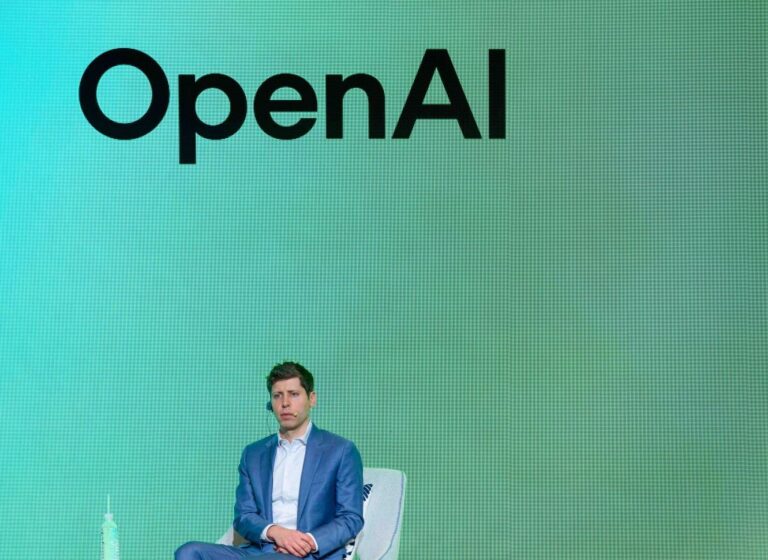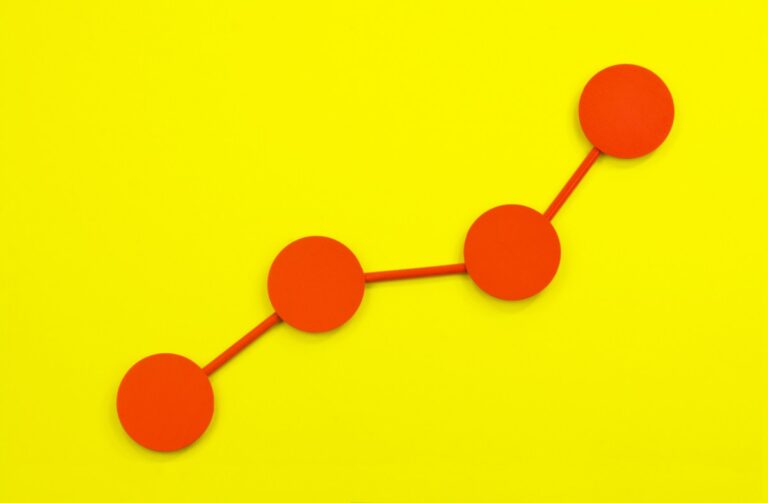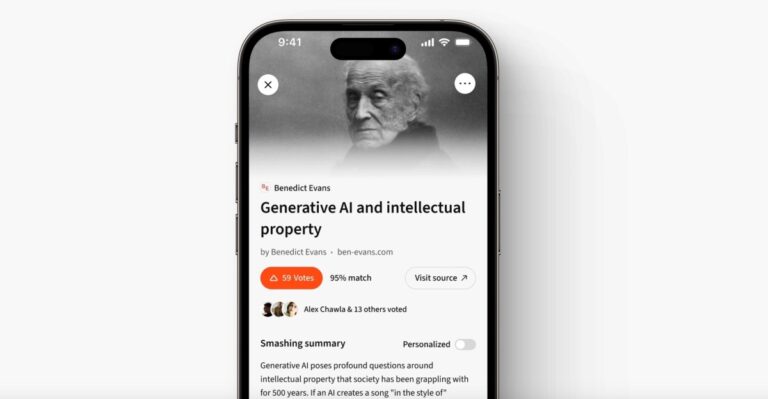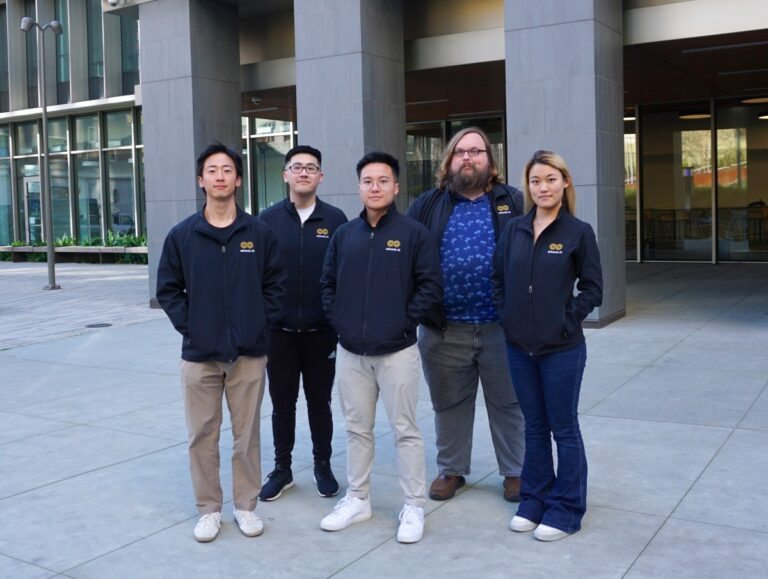TikTok Launches New ‘Security Checkup’ Tool to Enhance Account Protection for Users
TikTok is enhancing user security with its latest feature, the Security Checkup tool. This innovative addition allows users to conveniently review and update their account security settings from a single, easy-to-navigate screen. Announced on Monday, this feature aligns with similar offerings from popular platforms like Instagram and Google.
How to Access TikTok’s Security Checkup Tool
To utilize the Security Checkup tool, users can follow these straightforward steps:
- Navigate to your profile.
- Select Settings and privacy.
- Tap on Security and permissions.
Features of the Security Checkup Tool
The Security Checkup tool provides users with a comprehensive, step-by-step guide to enhance their account security. Key features include:
- Linking Contact Information: Users can connect their phone number and email address to facilitate backup login options.
- Two-Step Verification: This feature adds an additional layer of security, particularly beneficial when accessing the account from unfamiliar devices.
- Device Management: The tool prompts users to regularly check active devices linked to their account and remove any that are not recognized.
- Device-Based Authentication: Suggestions for enabling Face ID or Touch Unlock provide a secure yet fast login experience.
Proactive Monitoring for User Safety
TikTok assures users that it actively monitors for unusual activities on accounts and flags any suspicious behavior within the Security and permissions settings. This proactive approach aims to enhance user safety and account integrity.
Context and Future of TikTok
The introduction of the Security Checkup tool comes at a time of uncertainty for TikTok in the United States, particularly following President Donald Trump’s decision to extend the TikTok ban’s deadline by 75 days back in January. Despite these challenges, TikTok remains committed to enhancing its platform with new features, including improved safety measures for teens and an upgraded desktop experience designed to compete with YouTube.
For more information on enhancing your TikTok experience, visit the official TikTok website. To explore more about social media security, check out this Cybersecurity Resource.