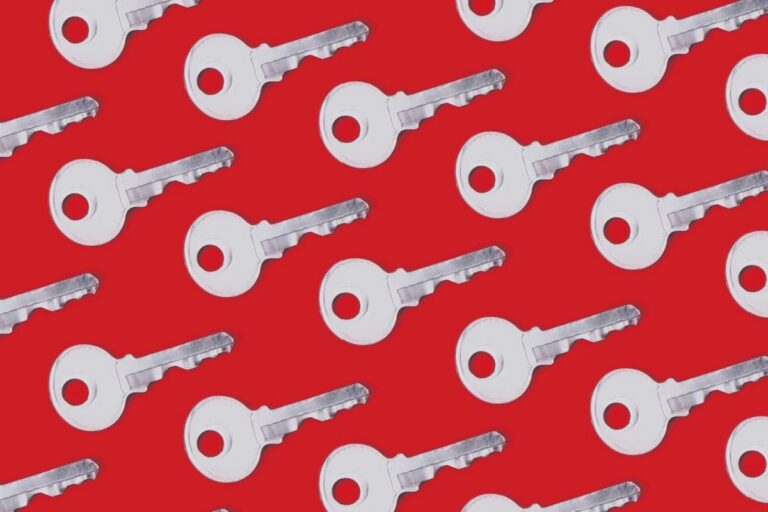23andMe Declares Bankruptcy: A Step-by-Step Guide to Deleting Your Personal Data
On March 16, DNA testing service 23andMe filed for bankruptcy protection, raising significant concerns about the future of the genetic data belonging to its 15 million customers. This situation has prompted discussions around data privacy and the potential implications for users’ personal information.
Understanding the Bankruptcy and Its Implications
In light of 23andMe’s financial struggles, the company has stated that data privacy will be a key factor in any prospective sale. However, security experts and lawmakers are urging customers to take proactive steps to safeguard their data, as a new owner might alter how this sensitive information is handled.
What You Can Do to Protect Your 23andMe Data
If you are among the 15 million individuals who provided their DNA to 23andMe, there are measures you can take to protect your personal information. While complete data deletion is not possible, you can manage certain aspects of your account. Here’s how:
Steps to Delete Your 23andMe Data
- Log in to your 23andMe account.
- Go to the Settings section of your profile.
- Scroll down to 23andMe Data and click on View.
- Locate the Delete Data section and select the Permanently Delete Data button.
- Check your email for a confirmation link from 23andMe to finalize your deletion request.
Note: You have the option to download a copy of your data before proceeding with the deletion. However, keep in mind that 23andMe’s privacy policy indicates they may retain your genetic information and related data for legal compliance, even after you request deletion.
Understanding Data Retention Policies
According to 23andMe’s privacy policy, the company may keep some of your information, such as:
- Genetic information
- Date of birth
- Sex
- Limited account-related information
This retention is necessary for legal obligations and to manage potential legal claims, meaning some of your data could remain stored indefinitely.
Revoking Research Consent and Destroying Your Test Sample
If you had previously allowed 23andMe to store your saliva sample, you can change your preferences:
- Access your account settings on 23andMe.
- Navigate to Preferences.
- Withdraw consent for your genetic data to be used in research under Research and Product Consents.
While you can revoke consent, note that actual deletion of this information is not available.
Encourage Your Family to Take Action
After requesting the deletion of your data, it’s crucial to communicate with your family members. Encourage them to take similar steps to protect their information, as their genetic data could also be at risk. Checking in with friends can also help spread awareness and promote data protection within your social circle.
For further information on data privacy and consumer rights, consider reviewing resources from Privacy Rights Clearinghouse or Federal Trade Commission.