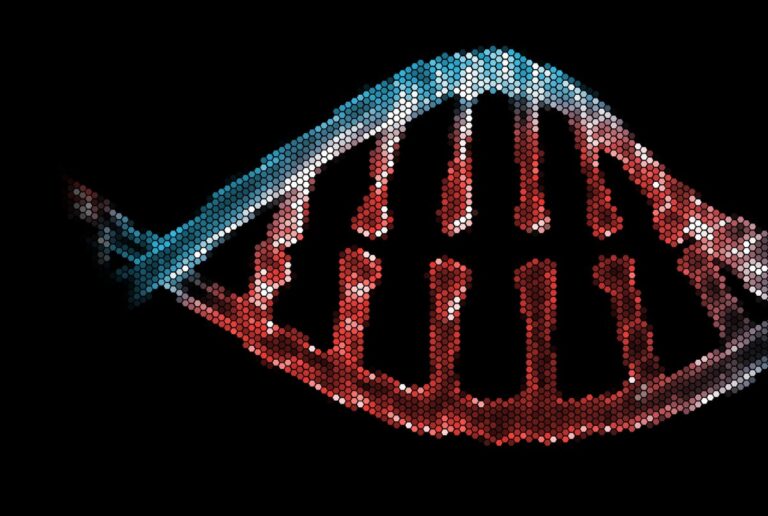Microsoft Introduces Innovative ‘Scareware Blocker’ for Edge: Harnessing Computer Vision to Combat Scams
Microsoft has recently introduced an innovative tool called the “scareware blocker,” designed to combat a prevalent type of online scam that affects countless users. This advanced feature utilizes machine learning and computer vision to identify and prevent scareware attacks, which often masquerade as legitimate antivirus software.
Understanding Scareware and Its Impact
Scareware has plagued the internet almost since its inception, typically appearing as fraudulent software that falsely claims to detect threats on a user’s device. The goal is to either:
- Trick users into installing harmful software
- Coerce them into paying for unnecessary services
In a notable case from last year, two tech support companies were ordered to pay $26 million to settle accusations from the U.S. Federal Trade Commission (FTC) related to deceptive marketing practices involving scareware.
FTC’s Stance on Scareware
Samuel Levine, director of the FTC’s Bureau of Consumer Protection, stated that “These companies used scare tactics and lies about threats to consumers’ personal computers to bilk consumers, particularly older consumers, out of tens of millions of dollars.”
Features of the New Scareware Blocker
Previously, Microsoft provided some tools to block known scam websites; however, the new scareware blocker focuses on detecting unknown scam tools attempting to open full-screen pages. This technique can obscure the user’s ability to identify or escape the scam.
Initially announced at the Ignite conference in November, Microsoft is now inviting users to participate in a preview program through the Edge browser.
How to Activate Scareware Blocker
To enable the scareware blocker, users must:
- Open the Edge browser.
- Navigate to the “Privacy, search, and services” settings.
- Activate the scareware blocker feature.
This addition enhances the existing security measures provided by Microsoft Defender SmartScreen, which already monitors suspicious activities on web pages.
Real-Time Protection Against Scams
The scareware blocker functions by utilizing thousands of real-world scam samples to train its machine learning model. It employs computer vision technology to compare these samples against new scams in real-time. When a potential scareware is detected, the blocker:
- Exits full-screen mode
- Stops any accompanying audio playback
- Gives users the option to either continue or close the page
Privacy Concerns and User Feedback
While the use of computer vision may raise privacy concerns, Microsoft assures users that the machine learning model operates locally on their devices, with no data stored or sent to the cloud.
To enhance the performance of the scareware blocker and the broader Defender SmartScreen software, Microsoft is seeking feedback from early users. Participants can report any inaccuracies by sharing screenshots of scams or instances where the blocker mistakenly flagged a legitimate site.
For more information on online safety and security tools, visit Microsoft Security.