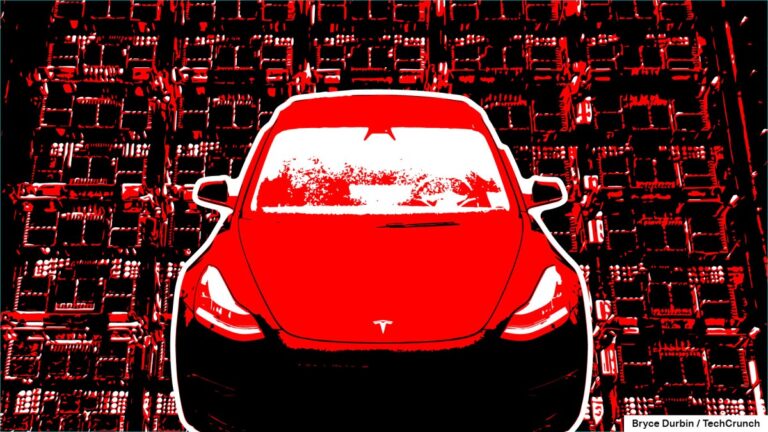Unlock the Power of Adobe Acrobat AI: Easily Read and Understand Your Contracts in Minutes!
Adobe Acrobat has introduced a cutting-edge AI assistant designed to revolutionize how users interact with complex contracts. This innovative feature not only analyzes intricate legal documents but also provides clear answers to user questions and simplifies legal jargon into plain language, making it accessible to everyone.
Key Features of Adobe Acrobat’s AI Assistant
The new AI assistant in Adobe Acrobat offers several remarkable functionalities that enhance user experience:
- Contract Analysis: It efficiently reviews and interprets complex contracts, highlighting essential clauses and terms.
- Q&A Capability: Users can ask specific questions about their documents, and the AI provides accurate, context-aware responses.
- Plain Language Explanations: Legal terms are broken down into simple language, ensuring clarity and understanding for all users.
Why Use Adobe Acrobat’s AI Assistant?
Utilizing the AI assistant can bring several advantages:
- Time-Saving: Quickly find information without needing to read through lengthy documents.
- Enhanced Understanding: Improve your comprehension of legal terms that may be confusing.
- Accessibility: Makes legal documents more user-friendly for non-professionals.
How to Access the AI Assistant
To take advantage of this innovative AI feature, simply:
- Open your Adobe Acrobat application.
- Navigate to the contract you wish to analyze.
- Engage the AI assistant through the designated feature in the toolbar.
Conclusion
Adobe Acrobat’s new AI assistant is a game-changer for anyone dealing with complex contracts. With its ability to analyze, answer, and explain, it significantly reduces the barriers to understanding legal documents. For more information, visit the official Adobe Acrobat page. Explore the future of document management with AI today!
If you’re interested in learning more about AI in legal tech, check out this insightful Forbes article.