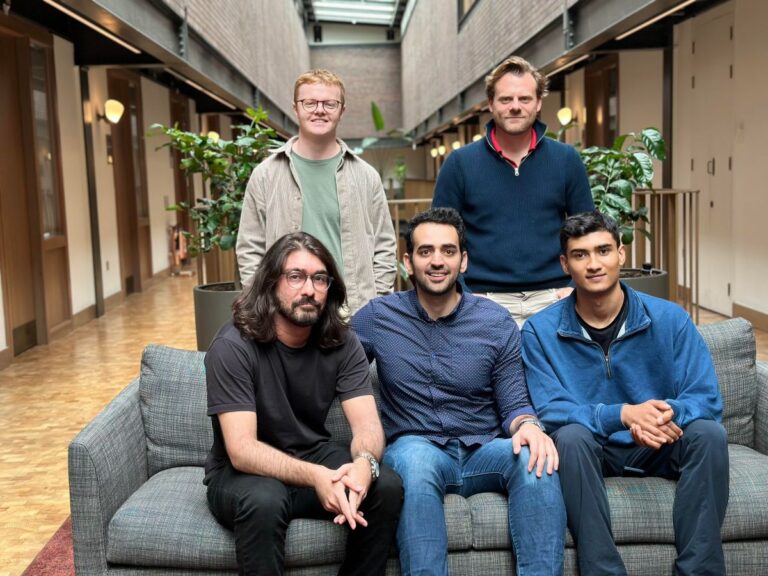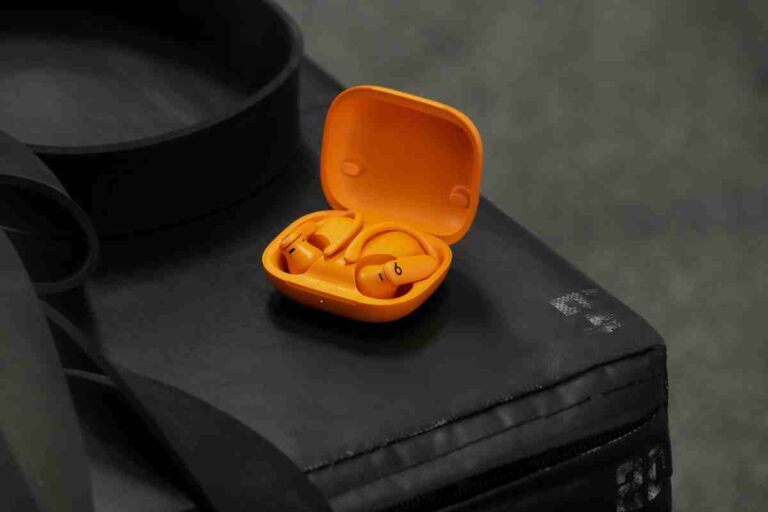Google Introduces Circle to Search Feature for iPhone Users: Enhance Your Search Experience!
Google has recently launched an exciting update for iOS users that enhances the browsing experience by allowing them to search what’s on their screen effortlessly. This new feature, integrated within the Google Chrome and Google Search apps, utilizes Google Lens to streamline visual searches, similar to the “Circle to Search” functionality available on Android devices.
How the New Google Lens Feature Works
With this innovative feature, iPhone users can now easily interact with content on their screens by drawing, tapping, or highlighting elements using Google Lens. This makes it simpler than ever to gather information without the need to take screenshots or navigate to new tabs.
Key Benefits of the Google Lens Update
- Instant Visual Searches: Users can quickly circle or tap on images or objects to learn more about them.
- Enhanced Browsing Experience: This feature allows for a seamless transition from browsing to searching.
- Refined Results: After highlighting an object, users can refine their search by color, brand, or other characteristics.
- Follow-Up Queries: Users can ask additional questions to dig deeper into a topic.
How to Access the Feature
To utilize this new functionality, users need to:
- Open the Google Chrome or Google Search app on their iOS device.
- Tap on the three-dot menu.
- Select “Search Screen with Google Lens.”
In the upcoming months, a new Lens icon will also be available in the address bar for easier access.
AI Overviews Expansion
In addition to the Lens feature, Google announced the expansion of AI Overviews, which provide users with a snapshot of information at the top of search results. This update will enhance the way users interact with search results, especially in Google Lens searches.
What are AI Overviews?
AI Overviews provide a quick summary of information related to images and text, allowing users to:
- Receive instant insights about objects captured in photos.
- Access links to relevant resources on the web.
For example, if a user takes a picture of a car, they can quickly obtain an AI Overview to learn more about its specifications and features.
Availability of the Update
This update is rolling out globally this week for English-language users in countries where AI Overviews are supported. Initially, it will be available in the Google app for both Android and iOS devices, with plans to extend to Chrome on desktop and mobile platforms soon.
For more information about Google Lens and its features, visit Google Lens or check out the latest updates on the Google Search Blog.