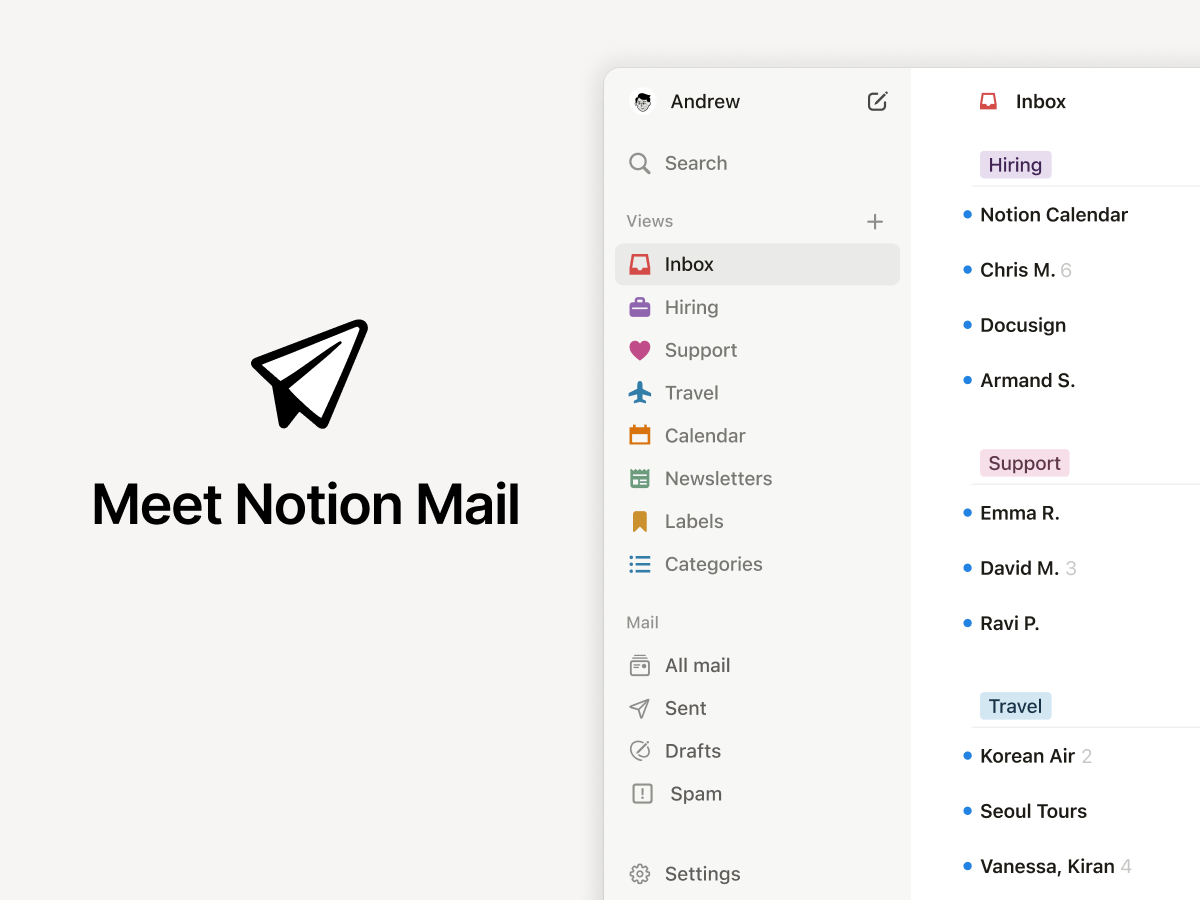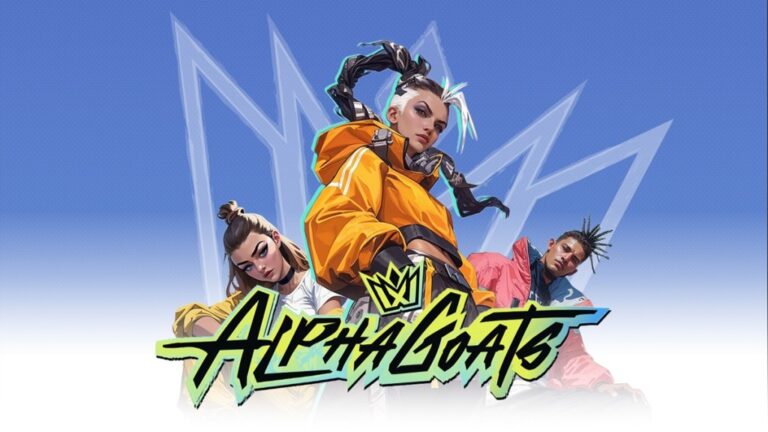Notion Unveils AI-Driven Email Client for Gmail: Transform Your Inbox Experience!
Notion Mail has officially launched, revolutionizing the way users manage their email through an AI-powered client for Gmail. This innovative tool not only integrates seamlessly with Notion’s workflow management platform but also enhances productivity by streamlining email organization and response drafting. Available since Tuesday, Notion Mail aims to transform your email experience while keeping everything connected within the Notion ecosystem.
Features of Notion Mail
Notion Mail offers a variety of features designed to improve email management:
- AI Integration: Connects with Gmail accounts to help users organize emails.
- Customizable Inbox: Users can create personalized inbox setups based on their preferences.
- Auto-labeling: Automatically categorizes emails into topic-specific folders using Notion AI.
- Seamless Scheduling: Integrates with Notion Calendar to suggest meeting times based on availability.
How Notion Mail Stands Out
In a market saturated with AI-focused email solutions, such as Superhuman and Fyxer, Notion Mail distinguishes itself by allowing users to customize their inbox experience fundamentally. According to Jason Ginsberg, the lead of Notion Mail, the design revolves around providing building blocks for users to configure their inboxes in unique ways.
“The way we built Notion Mail is almost down to the building blocks, or the fundamentals of how email works,” Ginsberg explained. “It’s really modular.”
Innovative Features and User Benefits
One of Notion Mail’s standout features is its ability to separate inboxes into various “views” or folders, allowing users to categorize emails by topics. This capability is particularly beneficial for those who need to manage different email streams, such as job applications or customer feedback.
Ginsberg mentioned that he personally uses this feature to monitor feedback from beta users, showcasing its practicality in a real-world scenario.
Integration with Notion’s Ecosystem
Notion Mail’s connection with other Notion products, such as Notion Calendar and the internal knowledge base, creates a cohesive experience. For instance, if someone suggests a meeting, Notion’s AI can instantly check the user’s calendar and propose available time slots.
The Future of Notion Mail
Looking ahead, Ginsberg expressed hopes for expanding Notion Mail’s capabilities, including:
- More product integrations for enhanced functionality.
- Development of an iOS app for mobile access.
- The ability to manage multiple inboxes in a single view.
Ginsberg emphasized the importance of not just speeding up email management but also rethinking how users interact with their inboxes. “Our focus is on how AI can help organize your email for you,” he stated, indicating a shift from traditional email handling towards a more efficient and user-friendly approach.
For more information on how Notion Mail integrates with your workflow, visit the official Notion website.