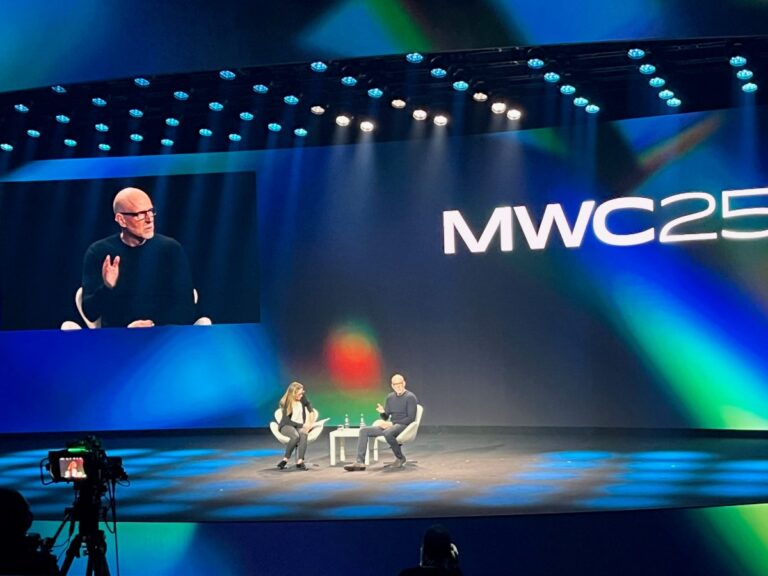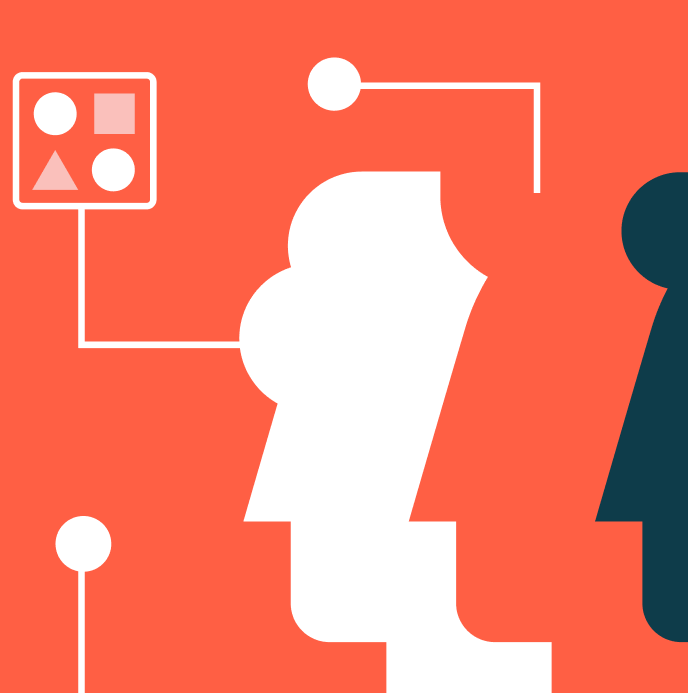Skype Shuts Down Today: Discover the Top Alternatives You Need!
After an impressive 23-year journey connecting individuals globally, Skype, the renowned video-calling service, is officially shutting down on May 5, 2025. Microsoft, the parent company of Skype, has confirmed this significant change, marking the end of an era for many users. If you’re seeking alternatives to Skype or need guidance on transitioning to Microsoft Teams, you’ve come to the right place.
Transitioning from Skype to Microsoft Teams
Skype users have the option to seamlessly migrate their contacts and chat data to Microsoft Teams. Here’s how to make the transition:
- Log in to Microsoft Teams using your Skype credentials.
- Once logged in, your chats and contacts will automatically transfer to Teams.
Microsoft Teams offers features similar to Skype, such as one-on-one and group calls, messaging, and file sharing. However, it is designed for a more professional environment, accommodating up to 10,000 participants in a single video call. Teams also includes enhanced security features and integrations with popular applications like Evernote, OneDrive, Office 365, and Salesforce.
Teams is accessible on various platforms, including Android, iOS, Mac, PC, and the web.
Exporting Your Skype Data
If you prefer not to transition to Microsoft Teams, it’s crucial to export your Skype data. This ensures that your important messages, files, and contact details are backed up for future access. Here’s how you can do it:
- Open Skype and log into your account.
- Click on the three horizontal dots under your account name in the top left corner.
- Navigate to Settings > Account & Profile > Your Account.
- You’ll be redirected to Skype’s web portal where you can choose to export your contacts, caller ID numbers, or chat history.
- For chat history, select Export files and chat history.
- Click Submit Request and wait for the process to complete.
- Finally, click Download to save your data.
Top Alternatives to Skype
As Skype bids farewell, several alternatives can fill the gap for your video-calling needs:
1. Google Meet
Google Meet is free with a Google account, making it a convenient option for many users. With features like:
- Meetings for up to 100 participants.
- Screen sharing and recording options.
However, meetings with more than three participants are limited to 60 minutes on the free plan.
2. Zoom
Zoom is another leading video conferencing tool with features such as:
- Hosting up to 100 participants.
- Recording meetings and accessing transcripts.
The free plan has a 40-minute meeting limit, requiring a subscription for prolonged use.
3. Webex
Webex, owned by Cisco, offers similar functionalities to its competitors, including:
- Screen sharing and session recording.
- Support for up to 100 attendees on the free plan, with a 40-minute limit.
Paid plans provide additional features like live polling and the ability to host larger meetings.
4. Discord
Discord started as a gaming chat platform but has evolved into a versatile communication tool. It allows:
- Unlimited meeting lengths.
- Screen sharing and breakout rooms.
However, it’s best suited for smaller teams, with a limit of 25 participants.
5. Slack
Slack is ideal for team collaboration and spontaneous meetings. Its Huddle feature lets users transition from chat to a video call easily. The free plan supports only two participants in Huddles, while paid plans allow up to 50.
6. Signal
Signal is an encrypted messaging app with group video-calling capabilities for up to 50 participants. It allows users to share links for calls, similar to other platforms.
Other mobile-friendly options for smaller group video calls include WhatsApp, Facebook Messenger, and Apple FaceTime.
For more information on transitioning to new video-calling services, check out our guide on video calling with Microsoft Teams.