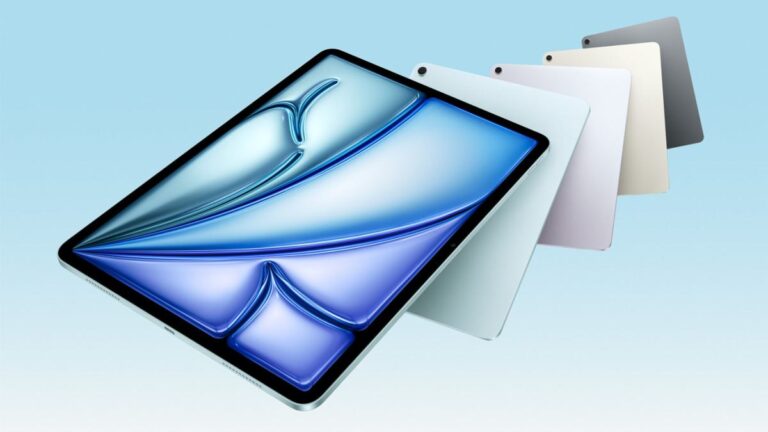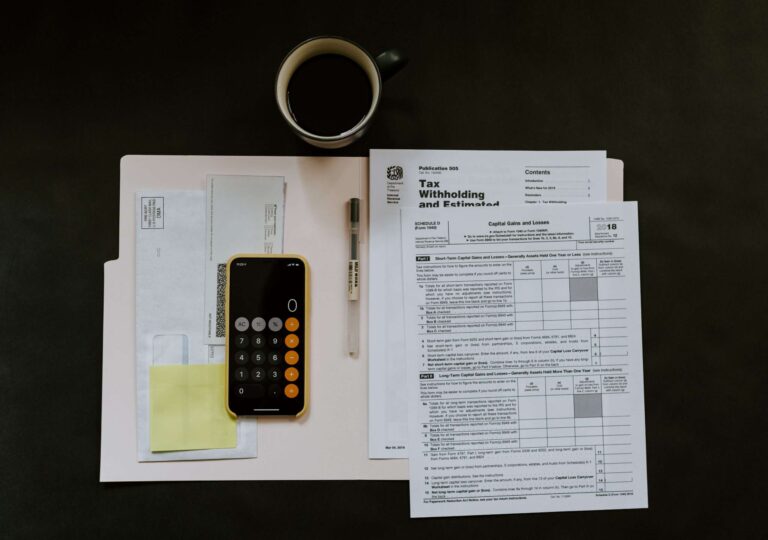Skype Shutting Down Today? Discover the Top Alternatives You Need!
Skype, the renowned video-calling service, is officially shutting down on May 5, 2025, after 23 years of connecting people globally. Microsoft, the parent company of Skype, has confirmed this date, prompting users to consider transitioning to alternative platforms. Whether you choose to migrate to Microsoft Teams or explore other video-calling services, there are several options available to ensure a smooth transition.
Transitioning from Skype to Microsoft Teams
For users looking to switch from Skype to Microsoft Teams, the process is straightforward. Here’s how you can make the transition seamlessly:
- Sign in to Microsoft Teams using your existing Skype credentials.
- Your contacts and chat history will automatically transfer to Teams.
Microsoft Teams offers several advantages over Skype, making it an excellent choice for users:
- Supports one-on-one and group calls
- Messaging and file sharing capabilities
- Accommodates up to 10,000 participants in a single video call
- Enhanced security features and integrations with tools like Evernote and Office 365
Microsoft Teams is accessible on Android, iOS, Mac, PC, and web, making it versatile for all users.
How to Export Your Skype Data
If you’re not transitioning to Microsoft Teams, it’s essential to back up your Skype data. Follow these steps to export your information:
- Log in to your Skype account.
- Click on the three horizontal dots under your account name.
- Select Settings > Account & Profile > Your Account.
- Choose from the options: Export contacts, Export Caller ID numbers, or Export files and chat history.
- Click Submit Request and then Continue.
- Once the export is complete, click Download.
Top Alternatives to Skype
If you’re looking for alternatives to Skype, consider these popular video-calling applications:
Google Meet
Available for free with a Google account, Google Meet allows meetings with up to 100 participants. Key features include:
- Screen sharing
- Recording meetings
- 60-minute time limit for free accounts with more than three participants
For additional features, consider upgrading to a Google Workspace plan starting at $7/month.
Zoom
Zoom is well-known for its user-friendly interface and robust features:
- Host up to 100 participants
- Chat in private and public groups
- Recording and transcript access
Be aware of the 40-minute limit on free plans; paid subscriptions start at $13/month.
Webex
Another solid choice is Webex, which provides:
- Screen sharing and recording sessions
- A free plan for up to 100 attendees with a 40-minute limit
Paid plans start at $12/month, offering additional features like live polling and Q&A sessions.
Discord
Originally designed for gamers, Discord is now a versatile communication tool:
- Unlimited meeting lengths
- Screen sharing and breakout rooms
The free plan supports calls with up to 25 participants, with paid options starting at $5/month.
Slack
While not ideal for large meetings, Slack’s Huddle feature allows quick audio or video calls:
- Free plan allows only two participants
- Paid plans enable up to 50 participants
Signal
Signal is an encrypted messaging app that supports group video calls for up to 50 participants, allowing easy link sharing for calls.
Other useful mobile alternatives include WhatsApp, Facebook Messenger, and Apple FaceTime.
For more details on transitioning and exploring new video-calling platforms, visit our migration guide.