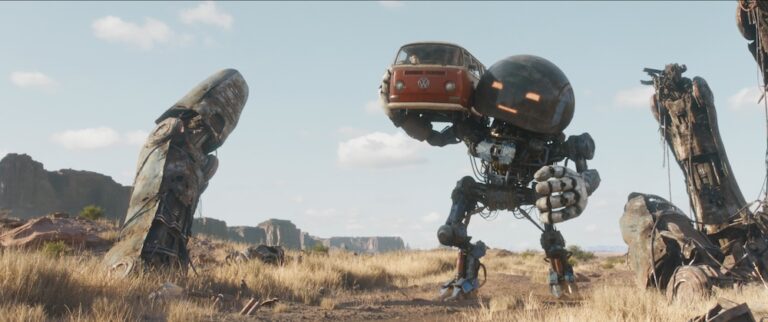Ultimate Guide: How to Download Your TikTok Videos and Data Before the Ban!
The recent decision by the Supreme Court to uphold a ban on TikTok has left many users searching for ways to back up their cherished videos. If you’re among the countless individuals wondering how to save your TikTok content before the app potentially goes dark, you’re in the right place. This guide will walk you through the steps to download your videos and explore some TikTok alternatives.
How to Download Individual TikTok Videos
Saving your favorite TikTok videos or photos to your device is a straightforward process. Here’s how to do it:
- Open your TikTok profile: Navigate to your profile page.
- Select the video: Choose the video you wish to download.
- Tap the Share button: This is located on the right side of the screen.
- Choose “Save video”: Your video will be downloaded to your device.
For photos, the process is the same. However, keep in mind that content creators can restrict the download option, meaning some videos in your Likes, Reposts, or Bookmarks may not be downloadable.
If you have a large number of videos to save, this method can become tedious. While there are third-party apps that offer bulk download options, their reliability can be inconsistent. Always proceed with caution when using these services.
How to Access Your TikTok Data
In addition to downloading videos, you can request a copy of your TikTok data, which includes:
- Your username
- Viewing history
- Comment logs
- Privacy settings
However, TikTok has noted that not all data may be available for download, especially if it concerns the privacy of other users. To request your TikTok data, follow these steps:
- Go to your profile: Tap on the Menu button at the top.
- Access Settings: Navigate to Account.
- Select “Download your data”: Choose the data you want in your downloadable file.
- Pick a file format: Decide between TXT or JSON.
- Tap “Request data”: Submit your request.
Once your request is submitted, TikTok will compile your data file for download. Be patient, as this might take a few days. TikTok will notify you when your data is ready, and it will be available for download for up to four days. Given the impending ban, it’s advisable to complete this process as soon as possible.
Explore TikTok Alternatives
If you’re concerned about losing access to your favorite content, consider exploring some TikTok alternatives that offer similar features. These platforms can provide a new outlet for creativity and content sharing.
For more detailed information on TikTok and its features, visit the TikTok support page.