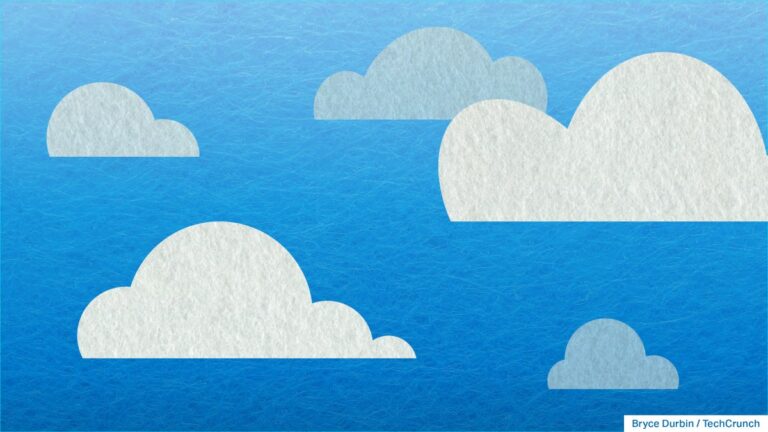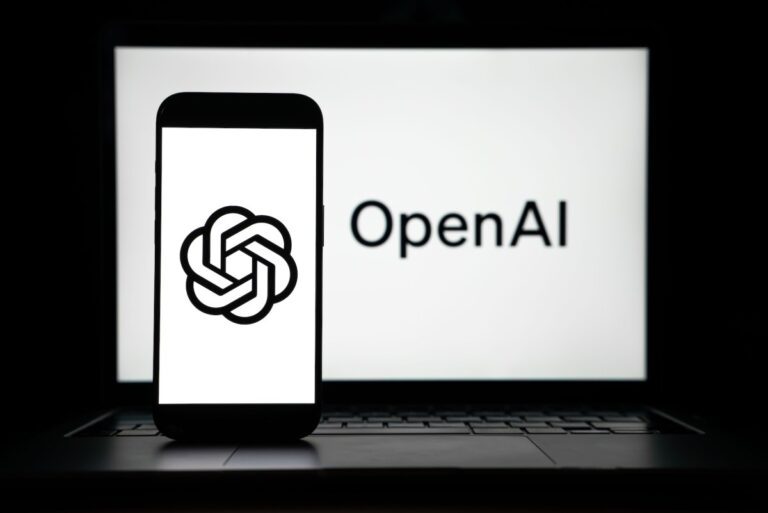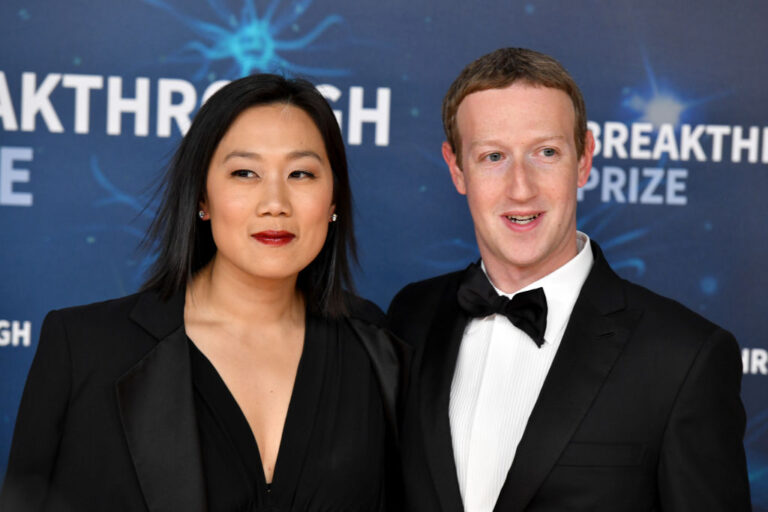Unlock Lightning-Fast Data Analysis and Stunning Visuals with Google Sheets’ Gemini-Powered Upgrade!
Google is enhancing the functionality of Google Sheets with a powerful Gemini upgrade that streamlines data analysis and transforms spreadsheets into visually appealing charts using artificial intelligence (AI). This exciting update promises to improve productivity for users looking to leverage data insights efficiently.
What’s New in Google Sheets?
The recent upgrade integrates Gemini’s advanced capabilities, allowing users to extract valuable insights from their datasets, including:
- Correlations between variables
- Trends over time
- Outliers in data
- And much more!
Additionally, users can now create sophisticated visualizations, such as heatmaps, which can be easily inserted as static images in their spreadsheets for enhanced data representation.
Availability of the New Features
Although Google announced these enhancements last month, the company confirmed on Friday that the new features are now accessible to all Workspace business users. To begin utilizing these tools, simply click the Gemini icon located at the top right corner of your spreadsheet.
How to Use Gemini in Google Sheets
Gemini’s user-friendly interface allows you to request specific analyses, such as:
- “Predict my net income for the next quarter based on historical data.”
- “Create a simple heatmap of support cases by category and device.”
For example, a marketing manager might ask Gemini to “Provide insights on my top 3 performing channels by conversion rate,” while a financial analyst could request “Identify any anomalies in inventory levels for Product X.”
How Gemini Works
Gemini utilizes Python code to conduct and analyze complex data queries, enabling multi-layered analysis. For simpler requests, it may employ traditional formulas instead of coding, ensuring versatility in data handling.
Best Practices for Data Input
To achieve the most accurate results, Google recommends that users maintain a consistent format in their data, including:
- Clear headers for each column
- No missing values in the dataset
This ensures that Gemini can generate reliable insights from your data.
For more details, visit the official Google Sheets page or explore related features in the Google Docs Help Center.