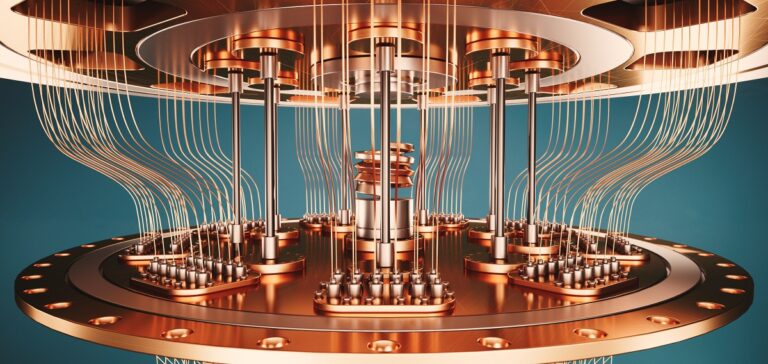Unlock TikTok’s Full Potential: How Android Users Can Easily Sideload the App!
As the uncertainty surrounding TikTok’s status in the U.S. continues, the popular video-sharing platform is taking proactive measures to ensure its accessibility. With the potential for a ban looming, TikTok is now encouraging Android users to sideload its app directly onto their devices.
TikTok Encourages Android Users to Sideload the App
In a recent announcement shared via a post on X, TikTok revealed that its Android application can be downloaded directly from TikTok.com/download. This move enables Android users to bypass the Google Play Store, which is currently unable to host the app due to the ongoing ban.
What is Sideloading?
Sideloading refers to the process of downloading apps from sources outside of the official application stores. For Android users, this is made possible through an Android Package Kit (APK). Here are some key points regarding sideloading TikTok:
- Direct Download: The APK file contains all necessary code and resources for TikTok to function on your device.
- Temporary Solution: This method allows users to access TikTok while the app store ban remains in effect.
- Not Available for iPhones: Currently, iPhone users outside the EU do not have the option to sideload apps.
Understanding the Implications of the Ban
The app store ban is a direct result of an executive order from former President Donald Trump, which has been paused but not lifted. This regulatory uncertainty has led TikTok to explore alternative distribution methods to keep its user base engaged.
How to Sideload TikTok on Android
If you’re an Android user looking to sideload TikTok, follow these simple steps:
- Visit TikTok.com/download on your browser.
- Download the APK file to your device.
- Enable installation from unknown sources in your device settings.
- Locate the downloaded APK file and install it.
By sideloading TikTok, users can continue to enjoy their favorite content creators and trends without interruption. For more information on the app and its features, visit the official TikTok website.
Stay updated on TikTok’s evolving situation by following trusted news sources and checking back for future developments.