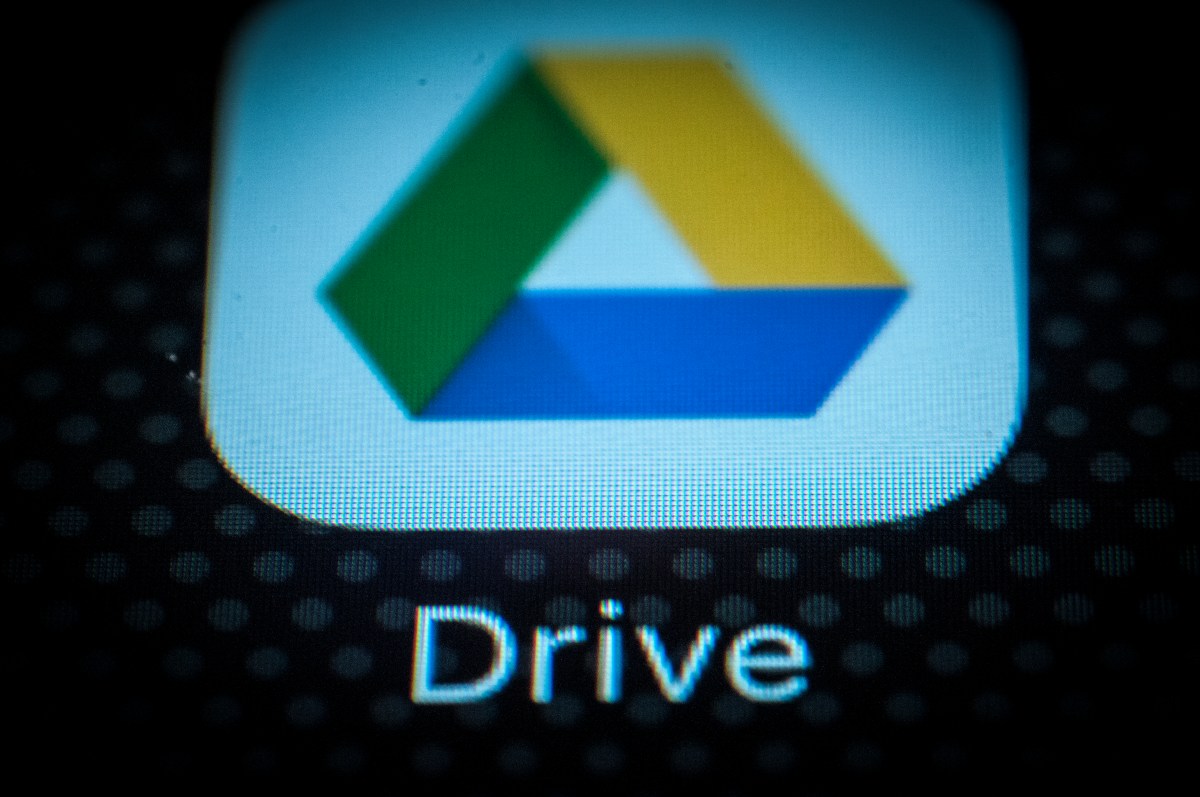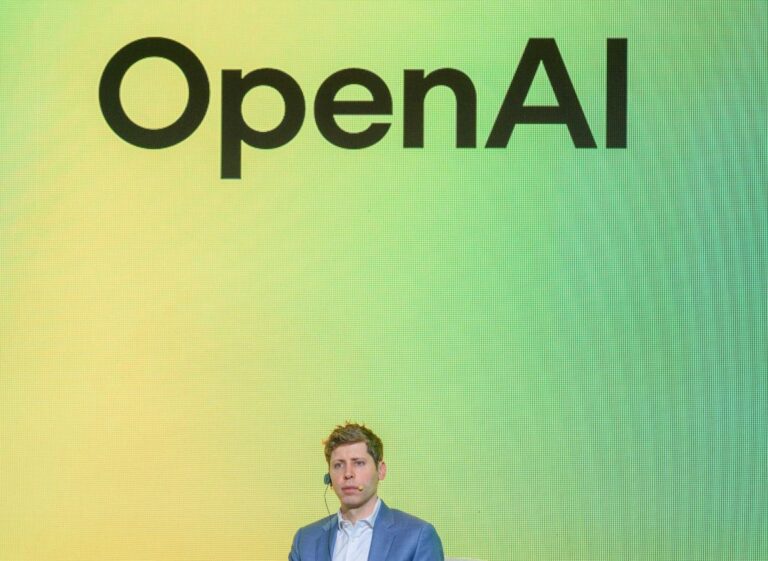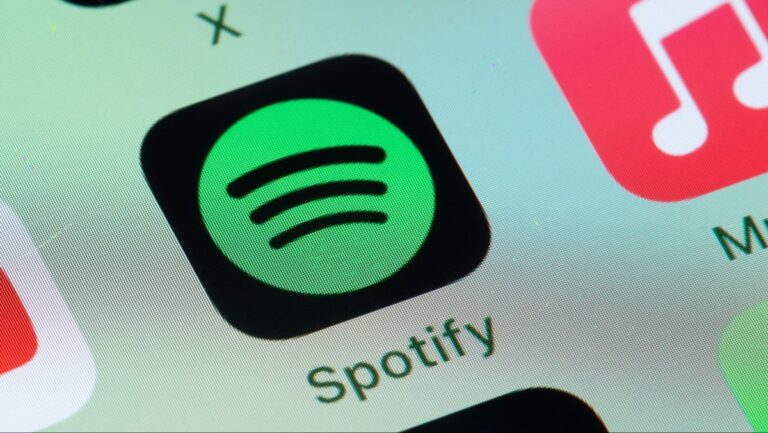Unlocking Google Drive: Effortlessly Access and Search Video Transcripts!
Google Drive is enhancing user experience with its latest feature: searchable video transcripts. This innovative addition allows users to easily find specific moments within their videos, making content navigation more efficient than ever.
Introducing Searchable Transcripts in Google Drive
Starting Monday, Google Drive users can now utilize this feature, which eliminates the need for third-party transcription services like Otter. With this update, the process of accessing video content becomes significantly streamlined.
How Searchable Video Transcripts Work
- The transcript appears in a sidebar next to the video player.
- Currently spoken text is highlighted as the video plays, allowing for easy tracking.
- The feature is designed to help users search and find specific moments in their videos quickly.
Accessing Video Transcripts on Google Drive
To benefit from the new video transcript feature, follow these simple steps:
- Open a video that has captions enabled in Google Drive.
- Click the gear icon located in the bottom right corner of the video player.
- Select the “Transcript” option from the video settings menu.
Keep in mind that the video must have captions available to view the transcript. You can verify this by checking if the “CC” button in the bottom right corner is active.
How to Add Captions to Your Videos
If your video does not have captions yet, you can easily add them by:
- Right-clicking the video.
- Selecting “Manage caption tracks.”
- Choosing the “generate automatic captions” option.
Availability of the Feature
The rollout of this feature is expected to take place over the coming weeks and will be available to:
- All Google Workspace customers
- Google Workspace Individual subscribers
- Users with personal Google accounts
For more information about Google Drive updates, you can visit the official Google Drive website.
With the introduction of searchable video transcripts, Google Drive is setting a new standard for video content accessibility and user interaction. This feature not only enhances usability but also fosters a more engaging viewing experience.