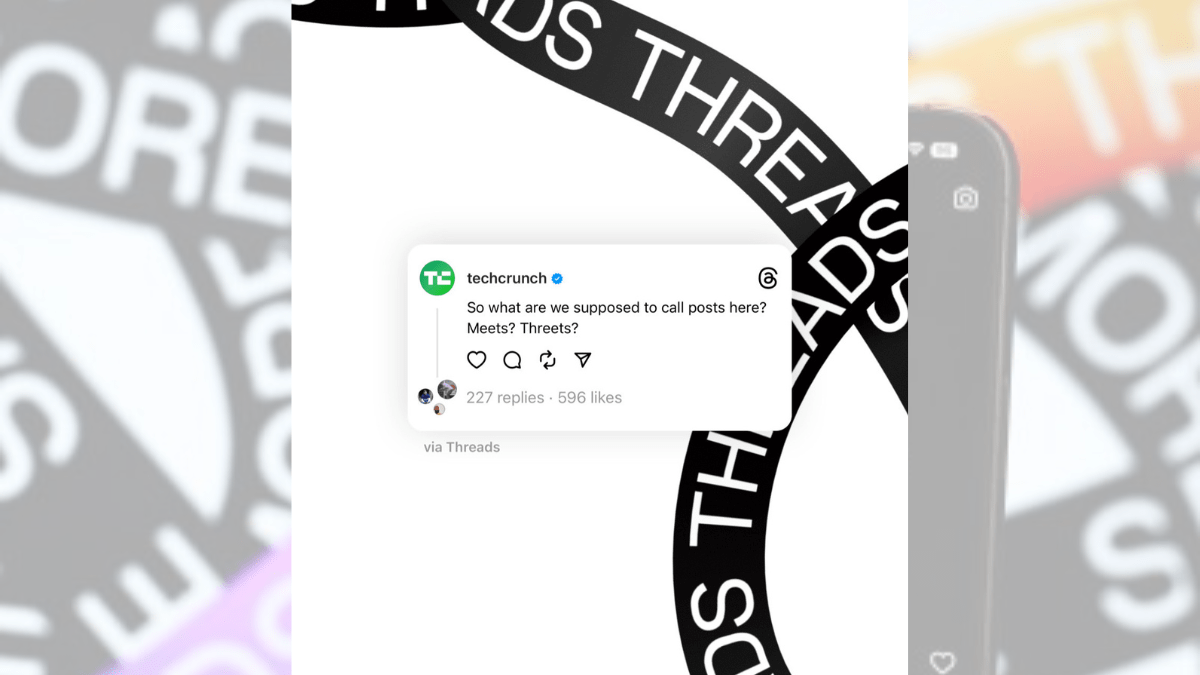Unlocking Instagram’s Threads App: Your Ultimate Guide to Everything You Need to Know!
As Twitter alternatives continue to gain traction, many users are exploring new social media platforms since Elon Musk’s acquisition of Twitter in 2022. Among these platforms is Meta’s Threads, a text-based rival to Twitter that offers a unique experience for social media enthusiasts. In this article, we’ll delve into what Threads is, how to create an account, its features, and more.
What is Threads?
Threads is Meta’s answer to Twitter, designed primarily for text-based interactions. The platform is linked to your Instagram account, allowing for a seamless account creation process by logging in with your existing Instagram credentials.
How to Create an Account on Threads
To get started with Threads, simply:
- Download the Threads app from the App Store or Google Play Store.
- Log in using your Instagram account details.
- Import your settings, including your username and block list.
Key Differences Between Threads and Twitter
While both platforms serve similar purposes, Threads offers some distinct features:
- No paid tiers or advertisements currently exist on the app.
- Your Instagram verification mark is carried over to Threads.
- Unlike Twitter, Threads lacks features such as long video support, direct messaging, and live audio rooms.
How to Use Threads
Threads is available on both iOS and Android devices in over 100 countries. However, due to privacy concerns, the app was initially unavailable in the EU until December 2023. During the launch, users gained the option to browse without an account, although they couldn’t interact with posts.
Current User Statistics
As of November 2024, Threads has surpassed 275 million monthly active users. The platform saw rapid growth, achieving over 10 million sign-ups within hours of its launch and 100 million users in just five days.
Posting Limitations on Threads
Threads allows users to create posts with a limit of 500 characters, supporting multimedia content such as images, videos, and GIFs. Each post can include up to 10 media items. As of July 2023, Threads implemented stricter rate limits to combat spam.
Web Access and Account Management
Users can also access Threads via its web version at Threads.net for viewing and posting content. If you wish to delete your account, keep in mind:
- You can deactivate or delete your Threads account.
- Until the end of 2023, deleting your Threads account required deleting your Instagram account as well.
- Meta retains your data for 30 days post-deletion request.
Customizing Your Threads Experience
Threads offers users the ability to customize their feeds by:
- Pinning search terms and tags.
- Creating custom feeds based on specific profiles or topics.
- Utilizing “Starter Packs” for suggested users to follow based on themes.
Direct Messaging and API Availability
Currently, Threads does not support direct messaging. Instead, Meta’s aim is to integrate with other apps for sharing threads. However, the public API was launched in June 2024, allowing developers to create tools for user engagement while still having limitations on deleting posts.
Fediverse Integration
Threads has begun partial integration with the fediverse, allowing users to share posts with compatible networks like Mastodon. In 2024, Meta expanded this support, enabling Threads users to interact with followers from other servers.
Missing Features on Threads
Some features that are currently absent include:
- Full Fediverse integration
- Post scheduling (coming soon)
- Direct messaging
- Support for lists
- Third-party client support
Threads and Data Collection Practices
As Threads is linked to Instagram, its data collection practices align with those of other Meta apps. Concerns about privacy have been raised, and Meta has clarified that data collection is consistent across its platforms.
For more detailed information on Threads and its features, visit the official Instagram website. This article will be updated regularly to reflect new developments.