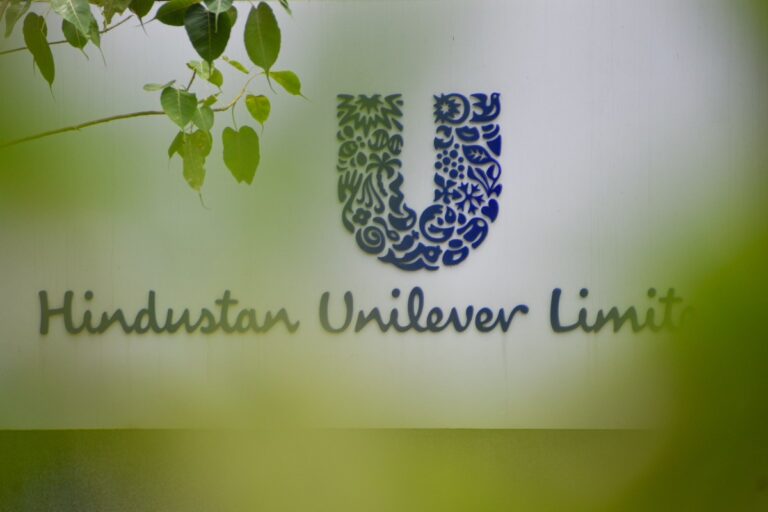Unlocking iOS 18.4: Experience Apple Intelligence with Game-Changing ‘Priority Notifications’
Apple has recently unveiled its first developer beta for iOS 18.4, introducing an innovative feature called Priority Notifications. This new functionality, powered by Apple Intelligence, is designed to enhance user experience by helping individuals effectively manage their notifications.
Understanding Priority Notifications in iOS 18.4
With the introduction of Priority Notifications, users can now experience a more organized and less distracting notification system. This feature allows important alerts to take precedence over less critical notifications, making it easier for users to stay focused on what matters most.
How Priority Notifications Work
- Priority Notifications are showcased in a dedicated section on the Lock Screen.
- Apple Intelligence determines which notifications should be highlighted based on user behavior and interaction.
- Users can still access all notifications by swiping up, ensuring that no alerts are missed.
Enhanced Notification Management
Traditionally, iPhone notifications are sorted chronologically, with the latest alerts appearing at the top. However, with the new Priority Notifications feature, important alerts will be prioritized, even if they were received earlier than other notifications. This provides a more user-friendly experience.
Enabling Priority Notifications
To activate Priority Notifications, follow these simple steps:
- Open the Settings app on your iPhone.
- Select the Notifications option.
- Navigate to the Prioritize Notifications section and toggle the feature on.
Apple’s Broader Innovations
In addition to the iOS 18.4 update, Apple has also announced that Apple Intelligence will be integrated into the Vision Pro as part of visionOS 2.4. A beta version of this software is currently available for developers, with a public rollout expected in April.
Upcoming Features in Apple News+
Moreover, Apple is set to launch Apple News+ Food, a new section that will enable users to search for and save recipes from a variety of existing News+ publishing partners. This addition aims to enhance content accessibility for culinary enthusiasts.
For more information on iOS updates, visit the official Apple iOS 18 Preview page. To stay updated on all tech news, check out 9to5Mac.
Stay tuned for more updates as Apple continues to innovate and improve user experience across its devices!